Introduction
In today we will discuss about Top 4 Platform To Create Android Apps In Mobile. This topic is very unique and very much important for those people who want to be a Android Developer or already a developer but they haven’t any desktop to develop Apps professionally.
In this topic we will Discuss the Top 4 Platform that easily run in our mobile and by the help of those platform we will easily create a Android Apps. And if you have a Google Play Console Account then you can easily publish your app in Google Play store. So now lets discuss about these topics.
About Android Development
It is the process where A Developer writes codes and after compiling those code then a Android Application build. To create this Application Developer can may use XML Language, Java Language, Kotlin, Php and ,any others. But mostly we use Java and XML language to create or Develop Android Application.
But now the time there are too many advance software will come and now we can develop Any kind of Android Application with Coding and with out Coding.
With Coding Application
The most of the professional Android Developers use to create Android Application with Real Coding. So that there Application is very much unique and user friendly. By the help of coding we can change any kind of design or put any logic in our Application. And only those people can develop Android Application who have knowledge of Programming Languages.
But those people who haven’t any idea about that or a beginners of Android Develop may face problem.
Without Coding Application
Now there are to many platform where we can build a Android Application with out writing any codes. This is the very best platform for those people who haven’t any idea about Android Developing and Programming Languages or this platform also be helpful to those people who are the beginners in Android Developing Field. But the main things is we cannot modify all things in a Application which is made by without Coding.
Best Platform to develop Android Applications
Android Studio – This is the one of the best platform to create any kind of Android Application. Generally we use Java and XML language to to develop Android Application in Android Studio. We can easily publish our apps in Google Play store which we create in Android Studio.
But we can use this platform only Desktop devices like Computer, Laptops etc. We cannot use this in mobile phone. But later we will discuss Top 4 Platform which help s to create Android Application In Mobile.
Top 4 Platforms to create Android Apps in Mobile
Now the time we will discuss the Top 4 platforms and there features. In Top 4 Platform there some application only for Developers and other for Beginners or those people who doesn’t have any knowledge about Android Developing and Programming Language. So these platforms are –
#Top 1 – AIDE
AIDE means Android Integrated Development Environment, and this platform is the one of the very popular to develop various type of Android Application. This is available on Google Play store so that any one can easily download it and use. This platform is same like Android Studio. By using this platform we can create Application by the help of XML,Java,C, C++ etc.
Not only we create only Application but also we can create verity types of Games also. Because we have to write real codes to create Android Application so we can easily change any things in our Apps. And this is the safest and best platform to develop Android Application. We can also publish our Apps and Games in Google Play console which we create by the help of AIDE. Who are the beginners , may be they face some problem so we later discuss it that how beginners create an app with out coding.
#Top 2 – Sketchware Pro
This is the second top most platform where we can create or develop any kind of Android Application. We can also Create Application with coding or without coding by the help of Sketchware Pro. Java and XML language we can use in this platform to create Android Application but we haven’t write any code but we can easily create Application in Drag and Drop Features.
By the help of Drag and Drop features we can easily give a unique design and put logic in our application. But this platform is not available in Google Play store, so you can easily download it on Google chrome.
#Top 3 – Kodular
Kodular is the platform where we can build or develop Android Application by using Drag and Drop Features. To use this platform at first we have to search about this on google and go to there official link and create an account, after that we able to develop Android Application in mobile. There are most of the people use Kodular platform to develop there Application. We can also publish our Android Application which we create in Kodular. We can build Apps without coding by the help of this platform. And this platform for those people who are the beginners in Android Developing Fields.
#Top 4 – Appcreator 24
This is the most easy method to create Application with out coding. You can easily find this platform in chrome. But we cannot build any kind of Application by using this platform. This is the very small platform and this platform only for those people who haven’t any idea about Android Development. By the help of platform we can easily put ads and monetize our Android Application and also we can publish it on Google Play store.
Final Words
Today in this Article we will discuss about Android Development and also discuss about the Top 4 Platform to create Android Application in Mobile. So we suggest for those people who doesn’t have any idea about Android Developing use without coding platform to create there Application. And if you have idea about Android Development and Programming Language then you can use AIDE platform to create Android Application.
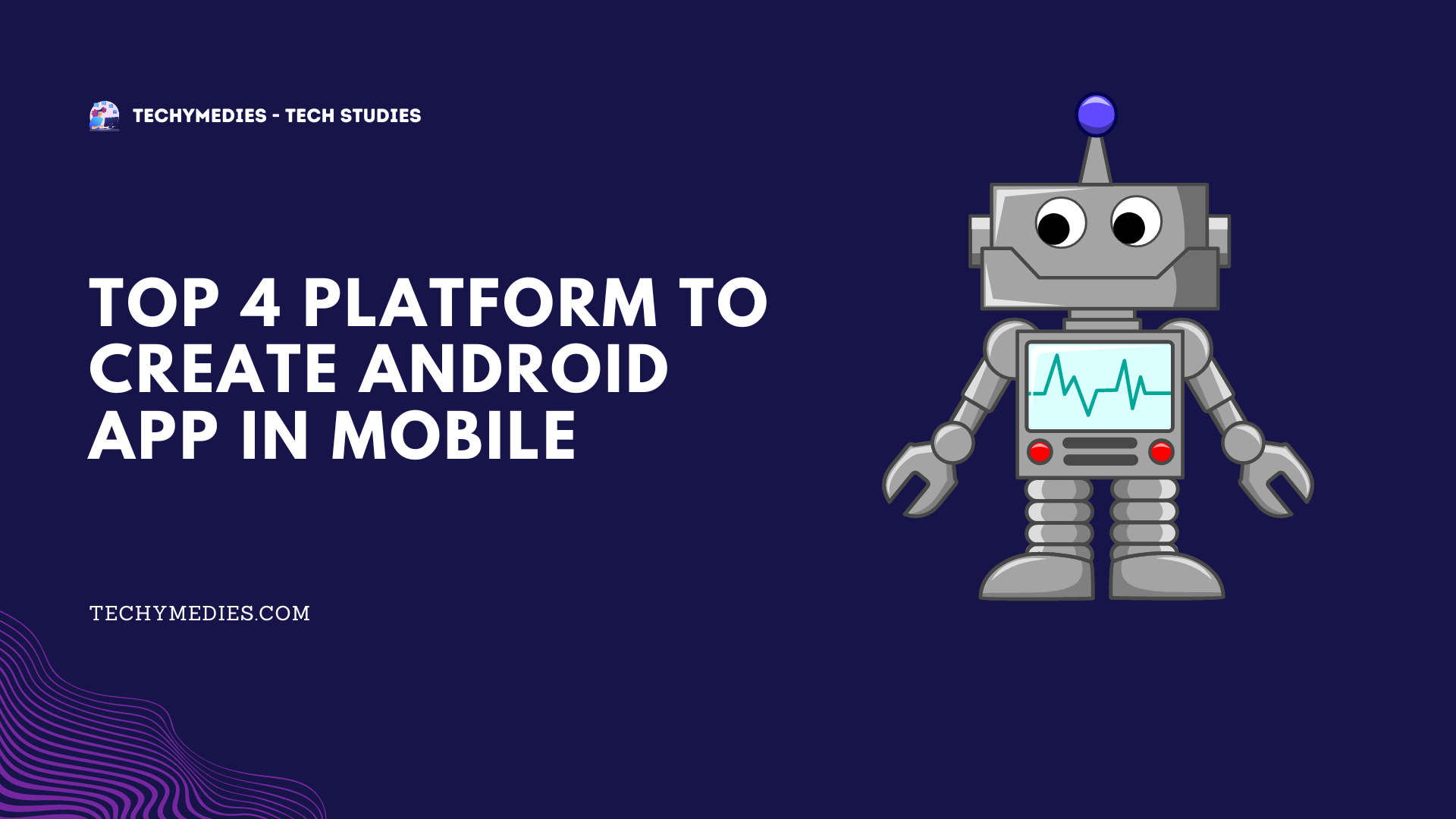
Super app
Super app for freedom
Hi sir I am Rakshit
Hi what up
Good